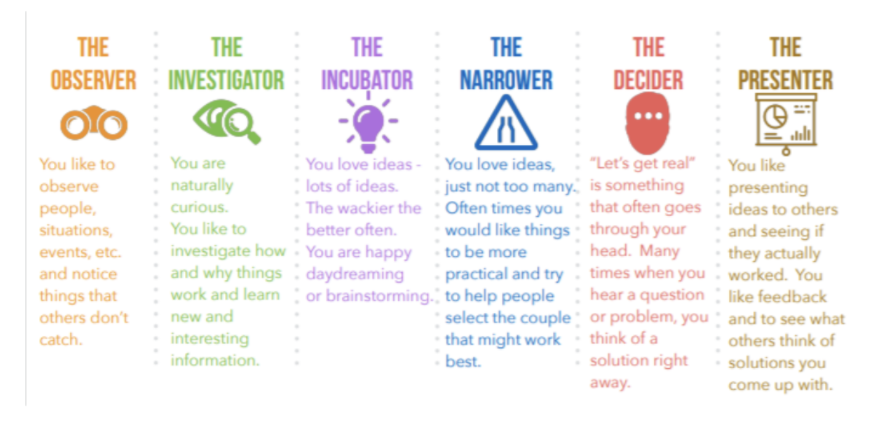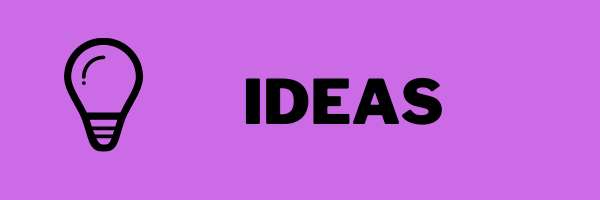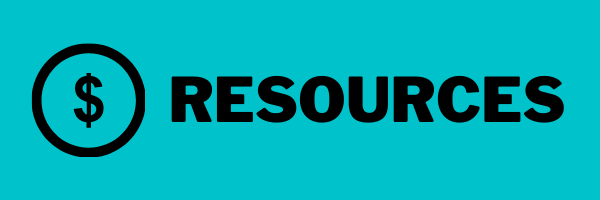Gamify Life
By: Shawn McMaster
By: Shawn McMaster
Project at a Glance :
This project is for a Middle School technology course, which includes web design and video game design. Students will be using their knowledge of computer science to create an app or game with one of the following goals: Recreate a classic game with a unique twist, or a game based on “Then and Now” (based on an interview with someone who is a generation older than your parents/guardians) to create a feeling of nostalgia, or create a game that will make challenging-concepts more engaging.
Driving Question:
How can we use Video Game design to serve a meaningful purpose for others?
|
Standards:
Entry Event:
|
Stakeholders:
Level 1: Retro Video Games: Local Students for showcase
Inquiry / Need to Knows:
|
Incubation:
Checking in:
|
|
Solution Building:
|
Authentic Audience:
|
Click here for teacher's full plan.
Reflection and Feedback:
|
Chick here for the teacher's Journey through PBL on Padlet . . .
|
Meet the Educator:
Shawn McMaster is a teacher at Allendale Middle School, focusing on Computer Science and Gifted/Talented PBL projects. "Giving students opportunities to learn with meaningful, real-world experiences causes more excitement and appreciation for the content covered and drives a higher level of interest for learning." |